How to update Joomla 3.4.8 to Joomla 3.8 version
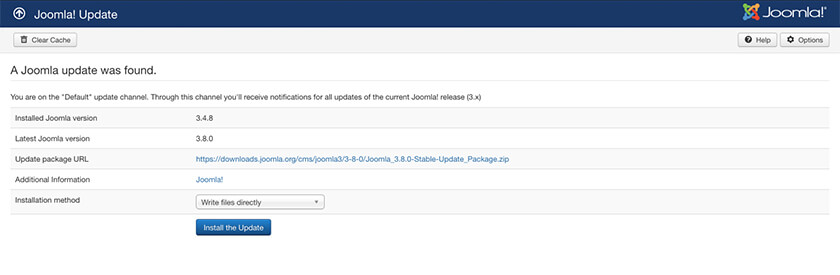
Finally I realized that apart from my day to day work and updating client sites, I needed to update websites for my friends and family members too. I saw that few of them are running with old version on Joomla 3.4.8. At the same time I have got client site to update as well coninsidentally was on Joomla 3.4 as well. I had nothing to think about or worry since one click update feature was introduced into Joomla. So in eargerness to update a site, I just hit the update button in the backend, there you go with WSOD (White Screen of Death) or a Blank page.
Yes! I made a mistake by not even thinking a second and not taking a backup. Luckily site was not a client site but rather a family member site so little relief! :-) Since site was broken I thought why not to play with it and see what happen and may be I can fix it with all erros I am having. But one by one it keep on coming and that didn't work. Now I got little worried that I did not take any backup which I normally do even to update to next version or a security update.
But thanks to support engineer of my awesome hosting provider at Cloudaccess.net (or my previous company that I worked with) who restored the backup which was taken by auto backup on the servers which saved me today. I took advantage of backup system on the control panel that we have build while I was working with, where I can take backup of whole site by single click and reload if site gets messedup. Good for developers who need to keep reloading site back and forth or before updating something important. I took a backup finally and tried to play with the site. I tried and restored the site couple of times, few attempt to update and to be precise I failed 3 times with silly mistakes or trying out with various methods. Finally, found out the way by reading some of the articles, documentation and github issue comments. Following is the method I applied to solve the issue.
Add a comment
